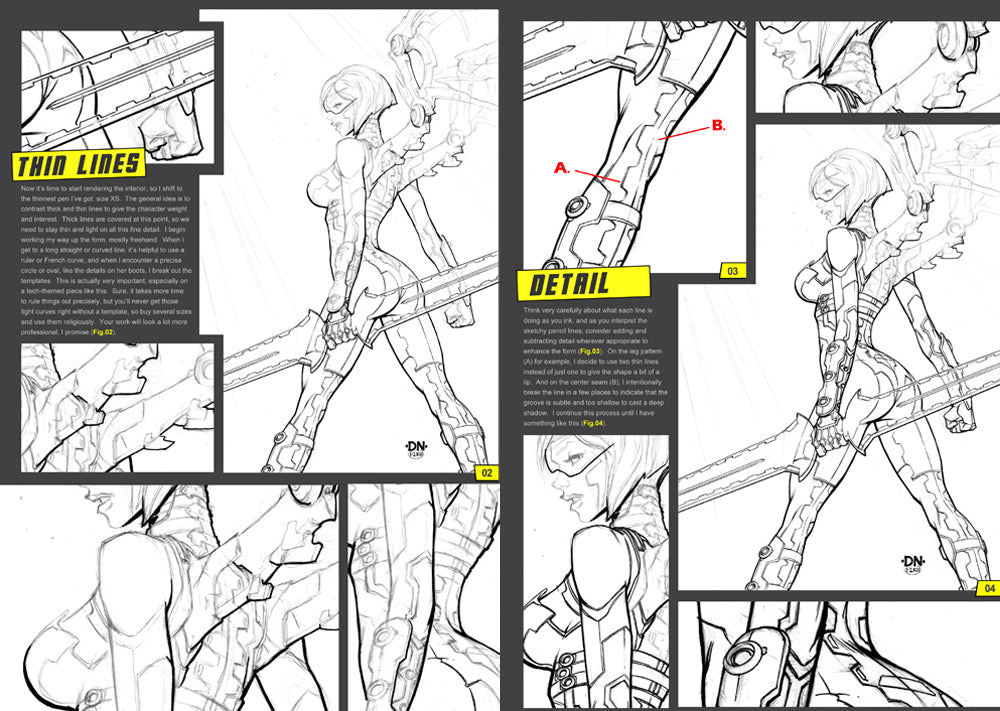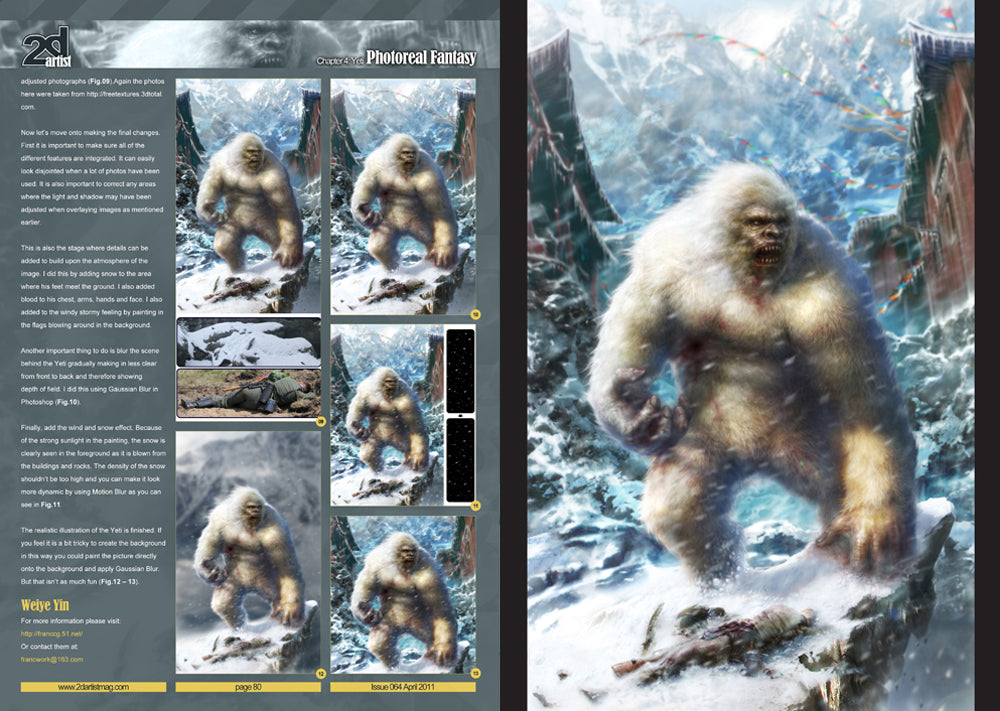2DArtist: Issue 064 - April 2011 (Download Only)
Pickup currently not available
When you purchase this item, you will be emailed links to download the content, and also be able to download the files from your Account section.
More about this
EDITORIAL
This issue is crammed with some fantastic articles. I know you are going to love it! We will start this month by talking about the interview. This month we catch up with one of the most talented design studios in the UK, perhaps even the world - Atomhawk Design.
3DTotal and Atomhawk have just completed work on a fantastic printed book ‘The Art of Atomhawk design' which is available in the 3DTotal shop now. If you like what you see in this interview you should definitely check out the fantastic 192 page book. Atomhawk tell us how they rose like a phoenix from the ashes after the collapse of Midway games and have gone from strength to strength. This is definitely a company to keep your eyes on!
We have some fantastic artists contributing with tutorials this month. The first of these is our Art fundamentals series. Tomasz Jedruszek is back in this issue. Many of you will know that Tomasz is an outstanding illustrator, and therefore the ideal person to teach the art of story-telling in images. This tutorial may give you a totally different outlook when creating illustrations.
This month we also feature a tutorial by one of the Atomhawk Design team. Charlie Bowater is a new artist to both the Atomhawk team and 2DArtist magazine. In this issue she will be showing us how to paint a self-portrait from a photograph. This is a great tutorial and well worth a look at. I would also recommend checking out Charlie's deviant art page, she is a cracking artist.
I don't know about you but I found the first part of the comic book series very helpful and informative. In this issue David Nakayama picks up where he left of by inking his traditional sketch. David provides some really cool tips about cleaning up your line art in Photoshop that I know a lot of you will find very helpful.
Our Photoreal Fantasy Creatures series has been fascinating so far. Our artists have provided some really handy tips to help us make our illustrations as believable as possible. In this issue Weiye Yin shows us how he made his Yeti look real. He doesn't only help us with the fantastic character, but also with its environment. There are a lot of cool tips in this one, and I am sure you will agree that the final image is very cool.
Wow, we really do have a lot of great content here, and I haven't even mentioned the Making of by Songnan Li, the sketchbook by Robbie Lawrence or the gallery images by artists like Serge Birault, Branko Bistrovic, Steve Jung and Vanja Todoric. I could talk all day about how good this issue is, but the only way that you will believe me is to have a look yourself. I promise you won't be disappointed.
Product details
Author: 3DTotal.com Ltd
Format: DOWNLOAD ONLY PDF
Size: 118 MB
Pages: 087
Subjects covered: Digital painting, Illustration, Matte painting, Speed painting, Texturing
Focus: 2D digital art
Skill level: Intermediate
Software: Adobe Photoshop
Part of series: 2DArtist Magazine
Contents and Contributors
Interview: Atomhawk Design
Article: The sketchbook of Robbie Lawrence
Gallery: 10 of the best 2D artworks
Tutorial series: Art Fundamentals Article - Story Telling - Tomasz Jedruszek
Tutorial series: Portraiture - Female - Charlie Bowater
Tutorial series: Mastering Comic Art - Part 2: Inking - David Nakayama
Tutorial series: Photoreal Fantasy - Yeti - Weiye Yin
Making Of: Soul Hunting - Songnan Li
Promotion: Digital Art Masters: V5 - Free book chapter promotion
Take a look inside